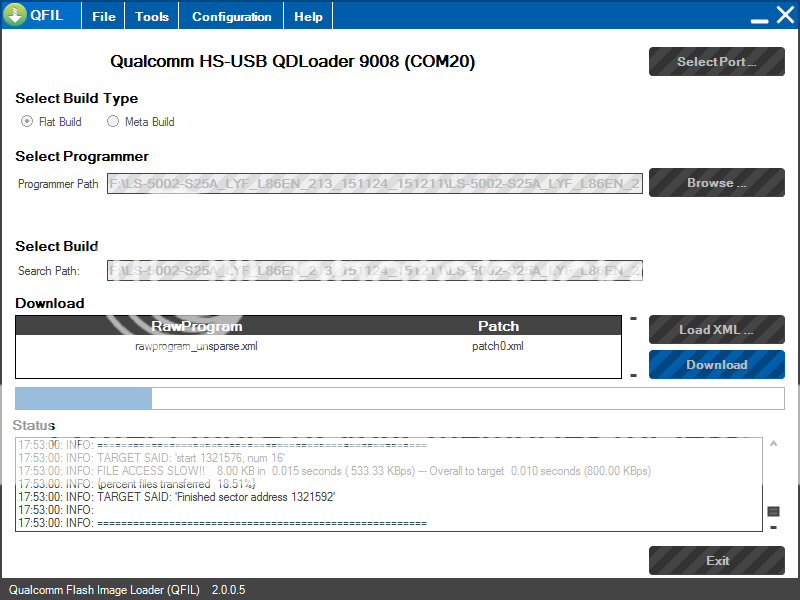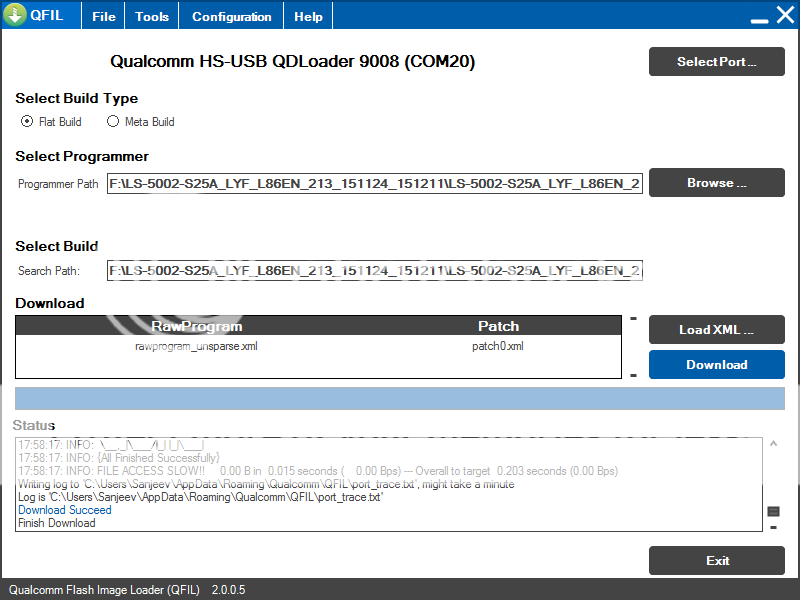Coolpad Note3 8676-l02 Dead Recover Done & Factory Mode Error Fixed 1Click
Coolpad Note3 8676-l02 Dead Recover Done & Factory Mode Error Fixed 1Click
Coolpad Note3 8676-l02 Dead Recover Done & Factory Mode Error Fixed 1Click

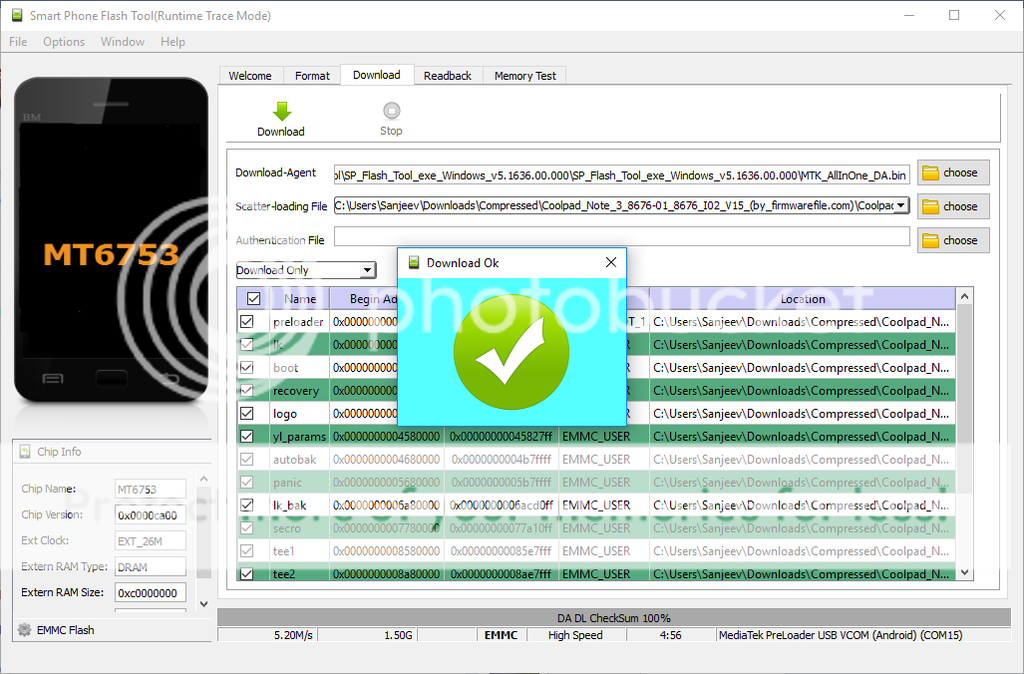
Factory Mode Error Fixed 1Click
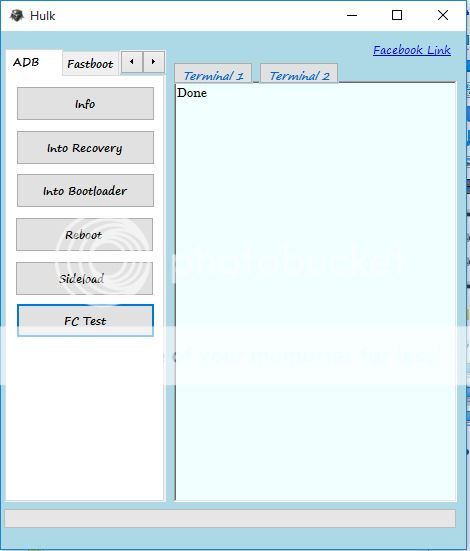
Firmware Download Here

Gsmdevelopers Team































%20(1)-500x500.png)